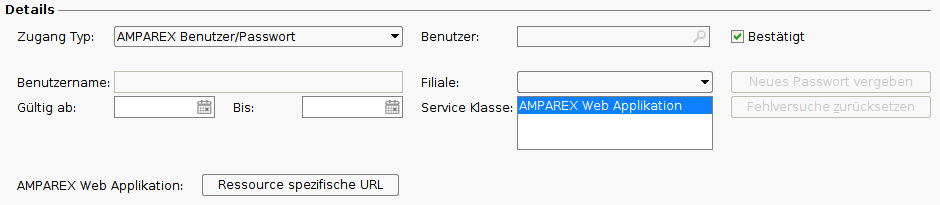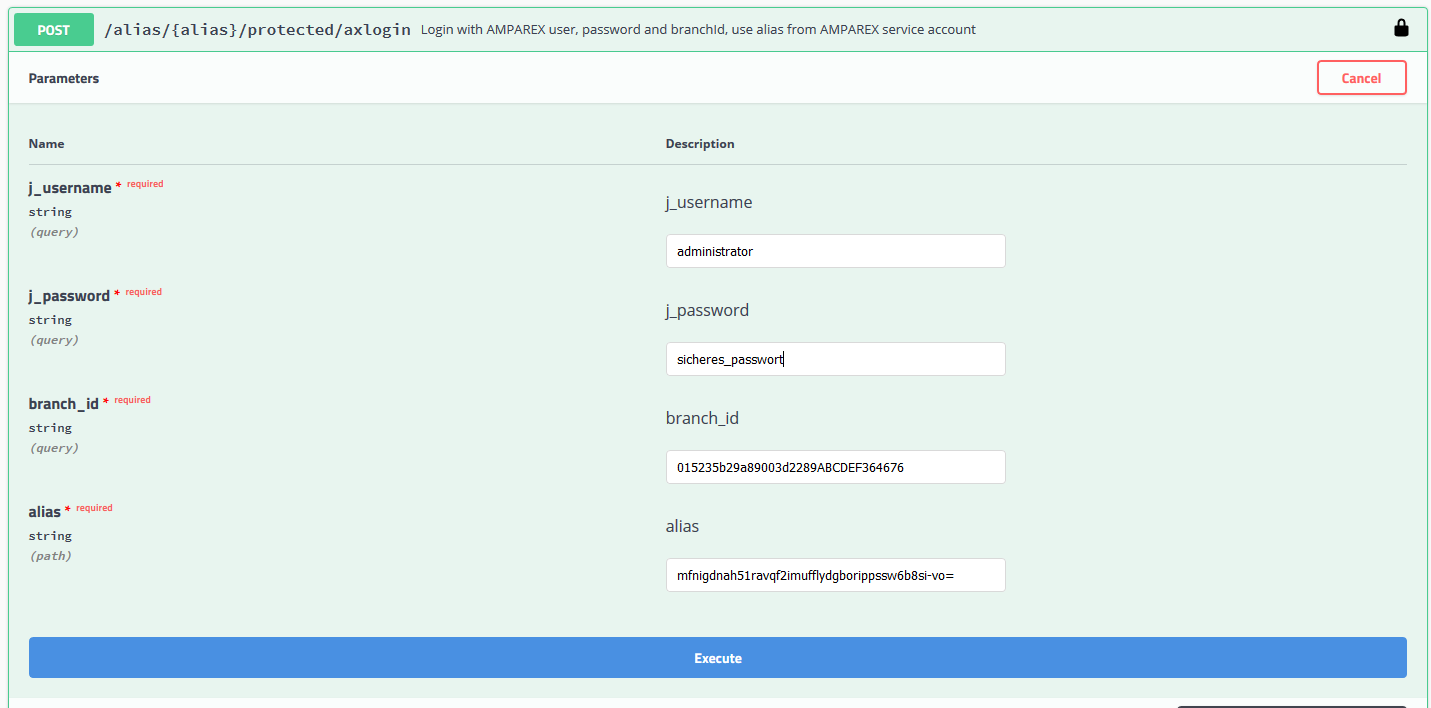Functional profile
The functional profile should always be used if employees want to use the API in different branches. The existing user login data in AMPAREX can be used for a functional profile.
Please note
The functional profile requires a secure password to be used on AMPAREX (upper/lower case letters, numbers and special characters). Users with passwords not meeting that criteria won’t be able to login and use the API. For security reasons they won’t receive any detailed information in the error message regarding the reasons of not being able to login. The error message will have an HTTP status code 401 (unauthorized) notice only.
| Beschreibung | |
|---|---|
In order to be able to use the functional profile, the service access data must be configured in a similar way to the technical profile. Here, however, the access type needs to bew set to ‘AMPAREX user/password’. Now it is possible to access the API with ones AMPAREX login credentials. The use of the ‘Alias’ and the subsequent use of the ‘Bearer token’ remains unchanged. | |
The functional profile login initially applies to AMPAREX user’s standard branch. If an API user wants to register for another branch, the ‘axlogin’ method could be used:
|